I posted recently about the new firmware for the Nokia N95. Since then i have discovered a few bugs/annoyances which i have also managed to find fixes for. I thought i would share them here so everyone else can find them easily 🙂
Menu Size bug:
This is a wierd one. When you turn the phone on, the menu icons are smaller and there is a large “Menu” at the top of the screen. This used to be a small “Menu” as can be seen in the screenshots below:

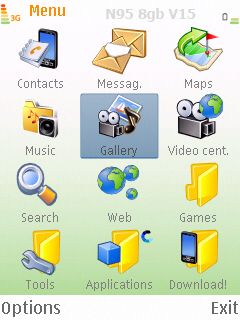
To fix this follow these steps (you will need to repeat after each reboot of your phone):
- Go to menu
- Click options and exit
- At the standby screen rotate the phone to landscape
- Enter the menu while the screen is still in landscape
- Rotate the screen back to portrait
- Rotate the screen back to landscape and portrait again and there you have it, a nice menu with big icons.
Sources for this fix:
- Screenshots from hardwarezone.com.sg
- Video of fix on youtube
- text description of fix Symbian-freak.com
New way to hack:
It is still possible to hack the firmware of S60v3 phones, although a slightly different method is now required. Be warned that this will invalidate your warranty and i take no responsibility for any damage or cost that hacking your phone incurs.
For those who are not aware of what the benefits of hacking your phone are, it essentially allows you to access/delete/modify and of the system files (i.e. c:\sys, c:\private etc.). By hacking your phone you can install any software you wish even if it is not Symbian signed. This is a security risk if you do not know what you are installing but allows you much better use of your phone.
Rather than describing the whole method i will just link to the page i used to hack my phone. It is a relatively quick and simple method, a complete walk through guide is on the site.
Find it here on Symbian-Freak.com
Remove items from Standby screen
My main issue with the v30 firmware is that there is yet another item on the standby screen, “Share Online”. Previously it was a very simple fix to remove this, however with the latest firmware it is slightly more complicated. I have found several ways to remove items from the standby screen:
RomPatcher
A relatively simple way is to install RomPatcher. This allows you to modify a variety of features on your phone including removing items from the standby screen and removing the camera capture sound. At the moment it is not possible to remove the “Search Online” item but it may be possible in the future. One downside to this method is that you have to disable and then re-enable the standby screen to get it to work each time you turn on your phone.
Find this method here on Symbian-Freak.com
Modified .dll file
A method which can remove the “Search Online” item is using a modified “SoActiveIdle.dll” file. I haven’t tested this on my phone but it is reported to work ok. I did attempt it before posting on his site but i have not attempted his fix after he updated it. Please post and let me know if it works or not if you attempt this way.
Find this method here on fwrnando.com
Modify the AIPluginDefinition.rsc file
This is the method that worked for me, and i also removed the Search item (which annoyingly in v30 takes up 2 lines of the standby screen).
This method involves editing a hex file to remove the items you don’t want on the standby screen. It does involve slightly more work but is a permanent fix which ‘sticks’ over a reboot. I used the xvi32 hex editor to modify the file, it can be found here.
Find this method here on Symbian-Freak.com
